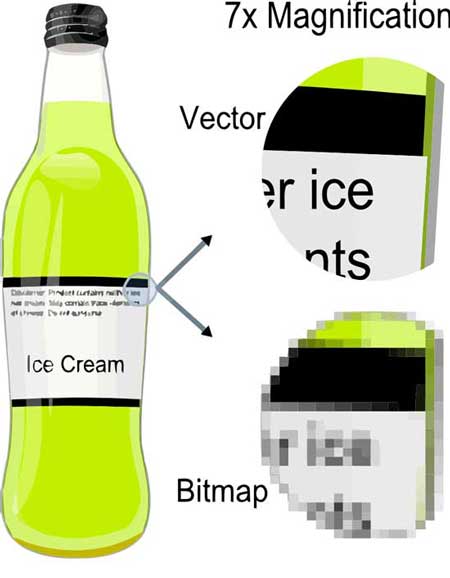We all know what a logo is—the symbol or emblem that identifies a company. But why are they so important and how should you be using yours? Read on to find out.
Your Logo, Your Business
A logo is much more than just an image. While it should represent your company identity or symbolise your business ethos in some way, its most critical job is simply to be recognisable and memorable. Let’s make an analogy: if your business were a person, then its name would actually function more like its job title—it’s what you do. Your logo is the name, and we all know how important it is to remember people’s names. Especially as company names within an industry can often sound similar, coming up with a unique logo is important for being recognised and remembered.
Keep in mind that as your business grows, its reach might extend into the international market. Your company can still be recognised by its logo even if its name doesn’t translate. If your target demographic is children, then a logo is even more important, as it will be the only way kids can identify you until they develop literacy skills. A logo’s visual associations can communicate a lot about what your company is about, so create something that is both clear and interesting. You want to peak curiosity as much as understanding.

A Few Famous Logos
Using Your Logo
Your logo should be everywhere your company’s name appears: the sign outside your building, your office door, your mailbox, your parking spot signs—everywhere your business name is in print, your logo should be right beside it. This includes all your printed materials, too, and of course you can come visit us at Spencer Minuteman Press for the best printing services in Melbourne.
From business card printing to post-it notes, we can help you create professional goods that showcase your logo. We’ve written about the importance of swag in our article on recruiting clients, and it is so important to include your logo on those freebies. Even a ball-point pen should have your logo on it! There is no product too insignificant. The point of your logo is to create familiarity with and recognition of your business, so get it out in the public as much as possible! Decals for laptops, buttons that can be pinned on a backpack or jacket, even stickers are a great way for your logo to do a bit of subtle—but powerful—advertising for your company. The bottom line is that you want to use your logo as much as possibly can.
Creating Your Logo
The obvious question here is, How do I create a logo? Well, Spencer Minuteman Press will be back next week with an entire article focusing on that topic, but here are a few questions to consider before you sit down and create your logo:
- What service does your business provide?
- What product does your company make?
- Who is your target demographic?
- Who is your competition, and what do their logos look like?
- What is your company “identity” or “brand”—that is, what do you want to be known for? What values and characteristics are important to you?
Reflect on these over the next week, and don’t forget to stop by to read our comprehensive guide on creating a logo. Find out how Spencer Minuteman Press can help your business reach its full potential!