There are many things you should take into consideration when preparing documents or images for printing, but file format is probably the most important. If you’re not sure where to start then keep reading to find out more about the most common file types for file editing and sharing.
Let’s get down to the tiny details…vectors vs. bitmaps
Bitmaps are images that are stored as minuscule squares of colour called pixels. A vector is an image created by a mathematical equation that produces lines and curves. Not sure if the image you’re using is a bitmap or vector? Here are a few hints:
It’s probably a bitmap if it‘s a photograph or it’s an image that has a white, rectangular border around it. Its file name may end in .gif, .jpeg, .tiff, or .png.
It might be vector-based if it appears cartoonish or technical, if it includes layers of images and/or text or if its file name ends in .eps, .dxf, .dwg, or one of many software-specific file suffixes.
A bitmap image is the best option for photographs. However, these images are difficult to scale because as the picture is enlarged, those tiny pixels start to become visible. Furthermore, bitmap images have to be rectangular, so for images that are another shape, a white border is unavoidable. That makes it difficult to use a bitmap image on something that has a coloured background.
A vector is the best option for working with logos and designs. Because a vector image is a mathematical equation, scaling is a cinch—the equation is simply adjusted to the new size and the image is redrawn from scratch, resulting in a perfectly enlarged image. Vector images support transparency so they can easily layer with other images, backgrounds and text.
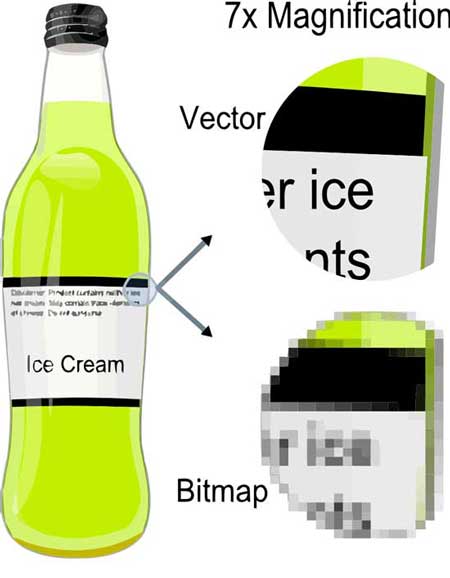
Vectors vs Bitmaps
Now that we’ve briefly explained the difference between bitmap and vector images, let’s talk more about different file formats.
File exchange formats
These file formats can be created in many different programs. They can often be generated using an export or save-as command.
PDF: These files have a fixed layout, which means that they will look the same when opened on different operating systems. There are many PDF readers out there, including Adobe Acrobat. PDF is an Adobe format. For the most part, PDF files are secure and cannot be edited or copied.
JPEG: A JPEG or JPG supports 16.7 million different colours, which means even complex photos come out looking great. However, this is not the best file format for images with text or simple shapes, as crisp lines can blur or shift. That’s because it contains built-in file compression that can result in a loss of detail.
GIF: This file format supports transparency, so it’s a great choice for storing an image that will be layered. GIFs can also be animated. However, GIF files are limited to just 256 colours, so it doesn’t store photos well.
PCT: (sometimes called pict): While these once were quite popular, we are seeing these files less and less. A PCT or PICT file is a Macintosh picture image that was created in a drawing program. PCT files can be used for objects or bitmapped images; they can be either bitmaps or vectors.
TIFF: A TIFF, or TIF, file is a great way to store any bitmapped image. TIFF files preserve layers and support transparency, but they can also produce very large files if they don’t have embedded compression. TIFFs tend to be higher quality than JPEGs.
Software-specific formats
Here are just some of the software-specific file formats Spencer Minuteman Press can work with:
- Multiple (compressed)
- Acrobat (pdf)
- CorelDraw
- Excel
- Fonts
- Freehand
- Illustrator
- InDesign
- Pagemaker
- Photoshop
- Powerpoint
- Publisher
- Work
- QuarkXpress
If you need printing services in Melbourne’s CBD, know that we are expert in a variety of file formats. Just call or e-mail to discuss the best format to use for your project.








